With Daylight Saving Time upon us, it’s time to think about spring cleaning. And that means looking at your online business as well. Just as people are busy tidying up their homes and purging unneeded items, now’s a great time to spiff up and streamline up your online marketing processes. Here are are some simple ways to kick out the dust and declutter your online marketing operations:
Reorganize Systems
Look at the systems and processes you’ve developed. Chances are your business has grown since they were implemented. Now’s the time to rethink how things are being accomplished and put improved systems in place to get everything done more efficiently.
Examine Automation
With advancements in the areas of artificial intelligence and marketing automation take a closer at your marketing systems and processes and determine if there is a tool or service that will accomplish tasks that are still manual. Wherever you can automate processes will free up time and personnel for activities that require human touch and oversight.
Review Neglected Areas
Let's face it, certain areas are neglected due to a lack of resources (time, money, personnel). So, this is the time to look specifically at those areas. See how they might be better incorporated into a more holistic marketing plan. Or if they’re outdated, or not showing results, just get rid of them.
Declutter Your Digital
Do some digital organizing. Delete and archive files and folders that are no longer used. This removes clutter and allows for more efficient work. Also unsubscribe from unneeded accounts (social accounts, email updates, and blogs). This will free you to focus on what’s really important.
Update Affiliate Lists
It’s also a good time to review your affiliate lists and see who’s active or productive and find new ways to either engage them or delete them.
Check Your Links
This seems basic, but goes well beyond your main site and extends into emails, newsletters, and other marketing collateral. The inevitable shifts in page structures and URLs can send people to page-not-found messages. Find the errors before your customers do.